Painting maps: context
On the Grrr Slack, a mutual-aid Slack on R for French speaking people, Thomas Vroylandt showed the following maps asking how this could be done using {ggplot2} :
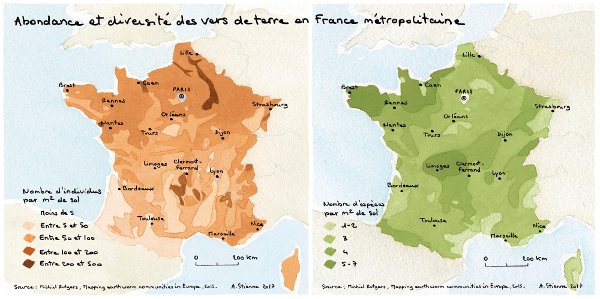
EDIT : This maps was originally presented on visionscarto.net with drawings by Agnès Stienne
Romain Lesur reminded us about this nice R-package on Github called ggpomological.
I found these maps really nice. As I like drawing maps, indeed, I was drawing French regional maps to prepare a tutorial, I decided to take a few minutes to install the library and change the look of my maps.
Libraries needed
As of today (2018-04-18):
- You need the development version of {ggplot2} to draw maps using
geom_sf. - Package {ggpomological} is on github only.
You also need my version of {ggsn} (“font-family” branch) if you want a custom font family inEDIT: Package {ggsn} has been updatedscalebar.
For a full authentic pomological look, you need to install {magick} and a handwriting font. Garrick Aden-Buie proposes a few fonts from Google Fonts:
- Mr. De Haviland
- Homemade Apple - default -
- Marck Script
- Mr. Bedfort
Personaly, I also like:
- Gaegu
- Nanum Pen Script -used here -
- Reenie Beanie
I let you find out how to install a new font on your OS and how to make it available in R. You may need extrafont::font_import().
# devtools::install_github("tidyverse/ggplot2")
library(ggplot2)
# devtools::install_github("gadenbuie/ggpomological")
library(ggpomological)
library(scales)
library(readr)
library(sf)
library(dplyr)
library(grid)
# devtools::install_github("statnmap/ggsn", ref="font-family")
library(ggsn)
library(units)
library(extrafont)
# extrafont::font_import()Painting a first map
Let’s get some data. A map, of course ! I am currently working on a map of French regions with the repartition of the population by age classes.
You can download the data on my Blog tips Github repository.
# extraWD <- "."
if (!file.exists(file.path(extraWD, "Region_L93.rds"))) {
githubURL <- "https://github.com/statnmap/blog_tips/raw/master/2018-04-18-draw-maps-like-paintings/Region_L93.rds"
download.file(githubURL, file.path(extraWD, "Region_L93.rds"))
}
Region_L93 <- read_rds(file.path(extraWD, "Region_L93.rds"))We represent the number of people below 20 years old in 2015 by region.
ggplot() +
geom_sf(data = Region_L93,
aes(fill = Age_0.19.ans), alpha = 0.75, colour = NA
) +
geom_sf(data = Region_L93,
aes(colour = Age_0.19.ans), alpha = 1, fill = NA
) +
scale_fill_gradient(
"Youngs (< 20y)",
low = muted(ggpomological:::pomological_palette[2], l = 90, c = 70),
high = ggpomological:::pomological_palette[2]
) +
scale_colour_gradient(
low = muted(ggpomological:::pomological_palette[2], l = 90, c = 70),
high = ggpomological:::pomological_palette[2],
guide = FALSE
) +
theme_pomological_fancy(base_family = "Homemade Apple")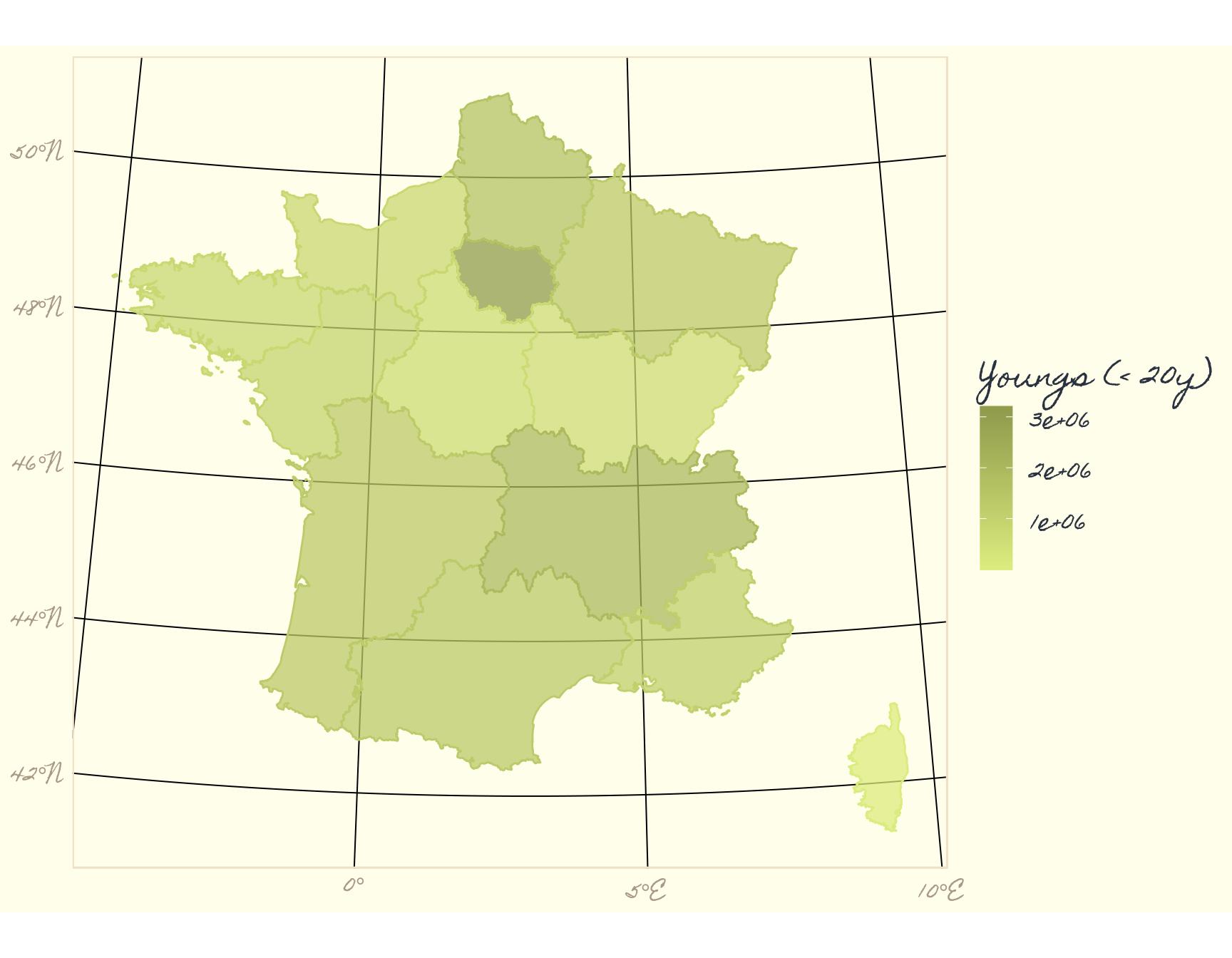
Change font family in {ggplot2} theme
If you downloaded “NanumPenScript” font, we can go further. We change values represented to number per km², which as more sense for comparison. We modify a little the color palette, add title and source.
Region_Prop_L93 <- Region_L93 %>%
mutate(area_km2 = st_area(.) %>% set_units(km^2) %>% drop_units()) %>%
mutate(Prop_20_km2 = `Age_0.19.ans` / area_km2)
ggplot() +
geom_sf(data = Region_Prop_L93,
aes(fill = Prop_20_km2), alpha = 0.9, colour = NA
) +
geom_sf(data = Region_Prop_L93,
aes(colour = Prop_20_km2), alpha = 1, fill = NA
) +
scale_fill_gradient(
"Youngs / km²",
low = muted(ggpomological:::pomological_palette[2], l = 100, c = 70),
high = muted(ggpomological:::pomological_palette[2], l = 50, c = 70),
trans = "log"
) +
scale_colour_gradient(
low = muted(ggpomological:::pomological_palette[2], l = 80, c = 70),
high = muted(ggpomological:::pomological_palette[2], l = 50, c = 70),
guide = FALSE
) +
theme_pomological_fancy(base_family = "Nanum Pen") +
labs(
title = "Number of people aged below 20 by km² in 2015",
caption = "source: http://www.ecosante.fr/"
)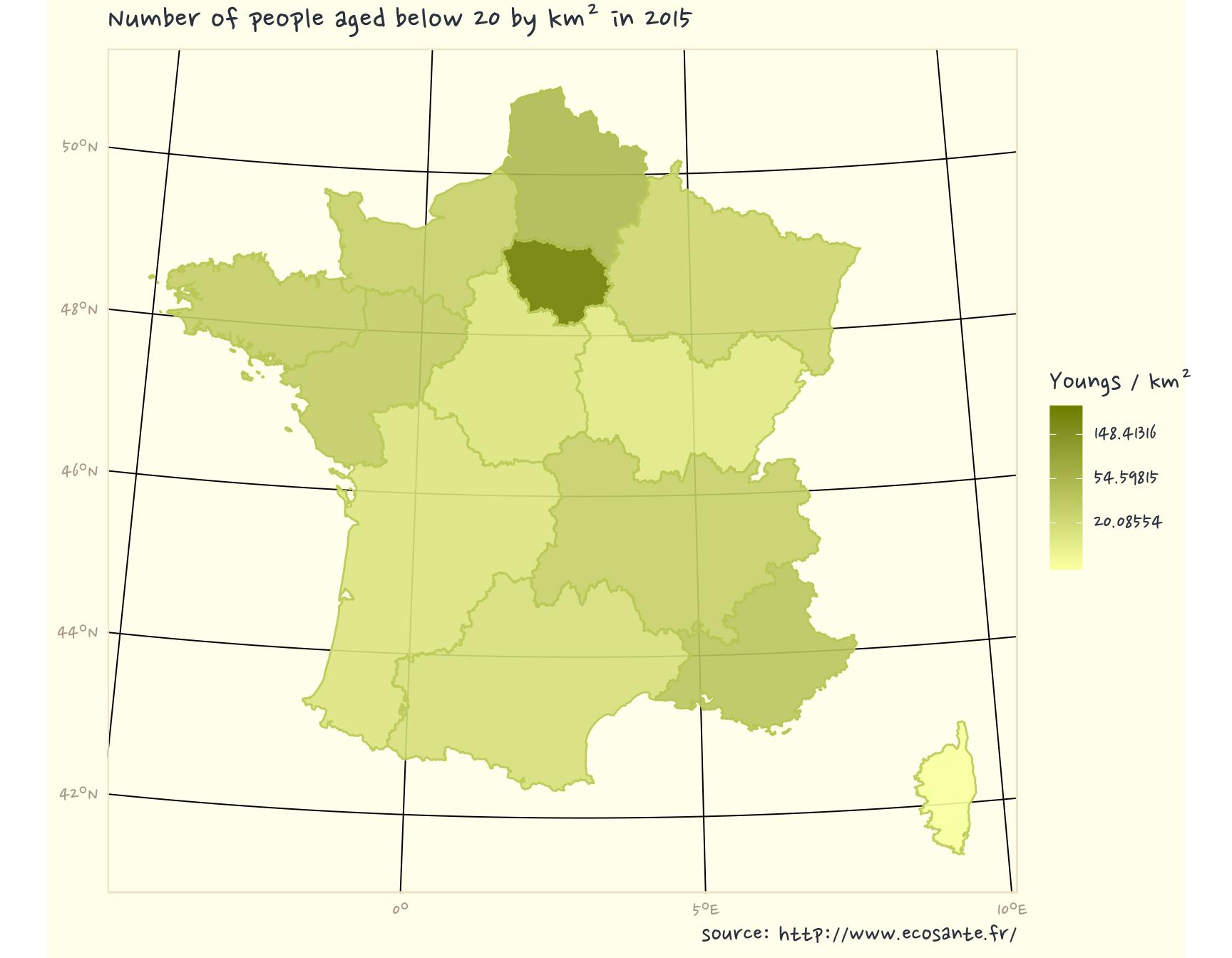
Add all necessary information on the map
Let’s add some cities coordinates, transform as spatial feature, define coordinate system.
Add north and scalebar. I don’t know when we stopped adding North and scalebar on maps, but I learnt to never forget it. {ggsn} helps us doing it with {ggplot2}. We should also add information on projection.
Good to know : To add some geom_text over a map with {sf} data, it may be necessary that coordinates of the text are in the same coordinates system as the projection of the figure. Hence, we will modify “Regions” layer to be in non-projected geographic coordinates (EPSG: 4326).
# Add cities and project in Lambert93
cities_L93 <- tibble(
city = c("Paris", "Rennes", "Lille", "Strasbourg", "Brest", "Bordeaux",
"Montpellier", "Nice", "lyon"),
lat = c(48.857256, 48.110867, 50.625291, 48.576816, 48.384679, 44.843019,
43.609519, 43.694233, 45.749206),
long = c(2.344655, -1.678327, 3.057288, 7.754883, -4.498229, -0.581680,
3.877594, 7.245262, 4.847652)
) %>%
st_as_sf(coords = c("long", "lat")) %>%
st_set_crs(4326) %>%
st_transform(2154) %>%
bind_cols(st_coordinates(.) %>% as.data.frame())
# Plot
ggplot(Region_Prop_L93) +
geom_sf(data = Region_Prop_L93,
aes(fill = Prop_20_km2), alpha = 0.9, colour = NA
) +
geom_sf(data = Region_Prop_L93,
aes(colour = Prop_20_km2), alpha = 1, fill = NA
) +
geom_sf(data = cities_L93, colour = "grey30") +
geom_text(
data = cities_L93, aes(X, Y, label = city), nudge_y = 20000,
family = "Nanum Pen", colour = "grey20", size = 6
) +
scale_fill_gradient("Youngs / km²",
low = muted(ggpomological:::pomological_palette[2], l = 100, c = 70),
high = muted(ggpomological:::pomological_palette[2],l = 50, c = 70),
trans = "log"
) +
scale_colour_gradient(
low = muted(ggpomological:::pomological_palette[2],l = 80, c = 70),
high = muted(ggpomological:::pomological_palette[2],l = 50, c = 70),
guide = FALSE
) +
theme_pomological_fancy(base_family = "Nanum Pen") +
labs(
title = "Number of people aged below 20 by km² in 2015",
caption = "source: http://www.ecosante.fr/\nproj: Lambert93, epsg: 2154 aut.: S. Rochette, ThinkR."
) +
xlab("") + ylab("") +
north(Region_Prop_L93, symbol = 4, scale = 0.1) +
scalebar(Region_Prop_L93, location = "bottomleft", dist = 200, dd2km = FALSE,
model = "WGS84", box.fill = c("grey30", "white"),
box.color = "grey30", st.color = "grey30", family = "Nanum Pen"
) +
theme(text = element_text(family = "Nanum Pen")) +
coord_sf(crs = 2154)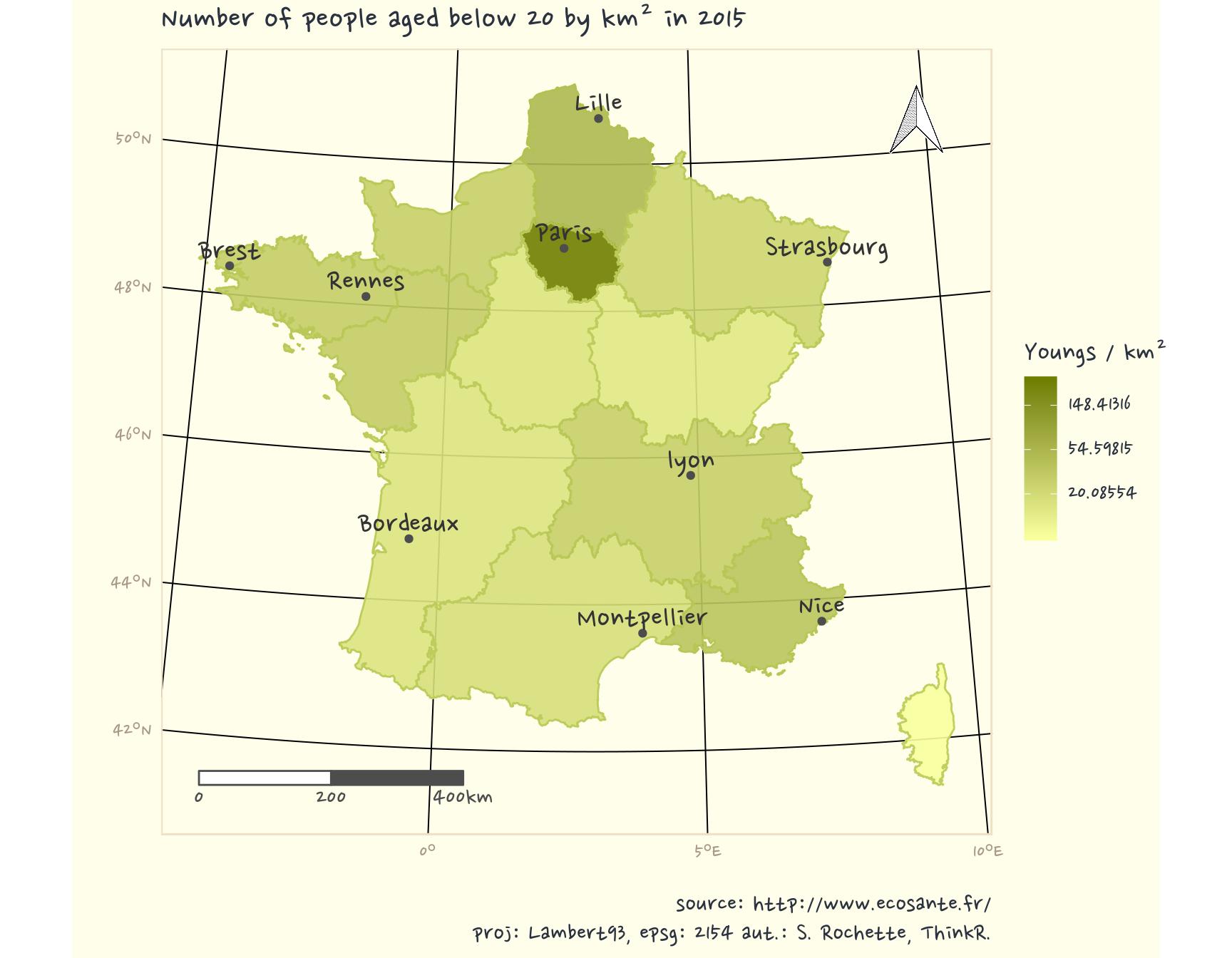
Another map with categorical data
Library {ggpomological} was first made for categorical data. So let’s use its palette with Regions. There are more regions than the number of colours in the palette, we will repeat some.
# palette
cols <- rep(ggpomological:::pomological_palette,
length.out = length(Region_Prop_L93$NOM_REG))
ggplot(Region_Prop_L93) +
geom_sf(
data = Region_Prop_L93,
aes(fill = NOM_REG),
alpha = 0.9, colour = NA
) +
geom_sf(
data = Region_Prop_L93,
aes(colour = NOM_REG),
alpha = 1, fill = NA
) +
geom_sf(data = cities_L93, colour = "grey30") +
geom_text(
data = cities_L93, aes(X, Y, label = city),
nudge_y = 20000, family = "Nanum Pen",
colour = "grey20", size = 6
) +
scale_fill_manual(
"Regions",
values = muted(cols, l = 60, c = 70)
) +
scale_colour_manual(
values = muted(cols, l = 40, c = 70),
guide = FALSE
) +
theme_pomological_fancy(base_family = "Nanum Pen") +
labs(
title = "French regions",
caption = "source: https://www.ign.fr/\nproj: Lambert93, epsg: 2154 aut.: S. Rochette, ThinkR."
) +
xlab("") + ylab("") +
north(Region_Prop_L93, symbol = 4, scale = 0.1) +
scalebar(
Region_Prop_L93,
location = "bottomleft", dist = 200,
dd2km = FALSE, model = "WGS84",
box.fill = c("grey30", "white"), box.color = "grey30",
st.color = "grey30", family = "Nanum Pen"
) +
theme(text = element_text(family = "Nanum Pen")) +
coord_sf(crs = 2154)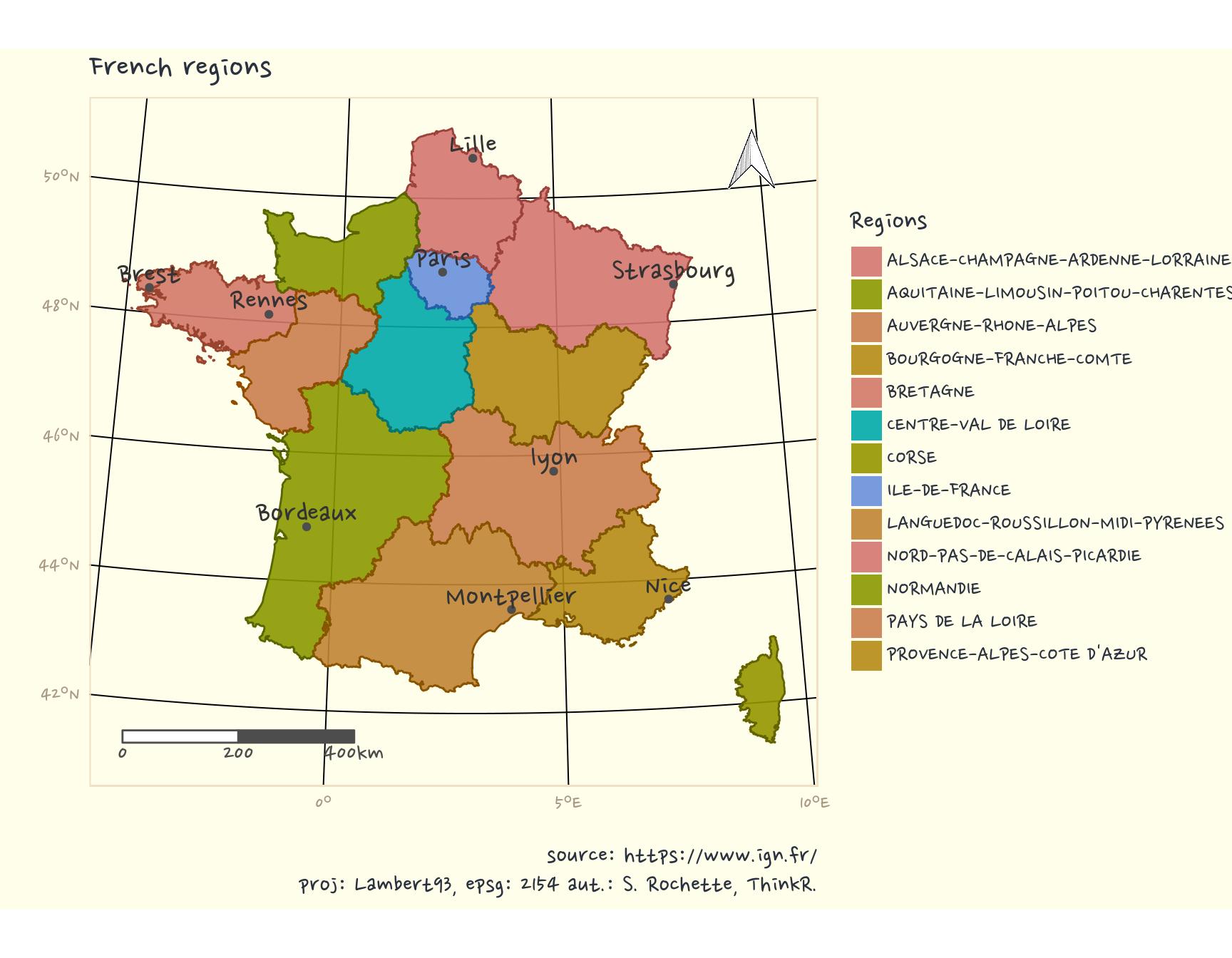
EDIT : Librairy {ggsn} has been updated after some of my propositions. It is now possible to draw scale and North on a projected map in {ggplot2}. I thus projected everything in Lambert93.
The R-script of this article is available on my Blog tips github repository
Citation:
For attribution, please cite this work as:
Rochette Sébastien. (2018, Apr. 18). "Draw maps like paintings". Retrieved from https://statnmap.com/2018-04-18-draw-maps-like-paintings/.
BibTex citation:
@misc{Roche2018Drawm,
author = {Rochette Sébastien},
title = {Draw maps like paintings},
url = {https://statnmap.com/2018-04-18-draw-maps-like-paintings/},
year = {2018}
}

